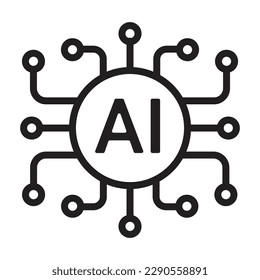
Vector Art AI. Vector graphics are a type of digital images that are composed of geometric shapes, such as lines, curves, and polygons, that are defined by mathematical equations. Unlike raster graphics, which are composed of pixels, vector graphics can be scaled to any size without losing quality or resolution. Vector graphics are widely used for logos, icons, illustrations, diagrams, and other graphics that require clarity and precision.
Artificial intelligence (AI) is a branch of computer science that deals with creating machines or systems that can perform tasks that normally require human intelligence, such as learning, reasoning, and problem-solving. AI can be applied to various fields and domains, such as medicine, education, entertainment, and more.
Vector art AI is the combination of vector graphics and artificial intelligence, which enables the creation and use of vector graphics with the help of AI techniques and tools. Vector art AI can offer various benefits and advantages, such as:
- Saving time and effort: Vector art AI can automate the process of creating vector graphics, by generating them from text or sketch inputs, or by converting raster images to vector images. This can save time and effort for designers, artists, and users who need vector graphics for their projects.
- Enhancing creativity and quality: Vector art AI can also enhance the creativity and quality of vector graphics, by offering various styles, effects, and options to customize and optimize them. This can help designers, artists, and users to create unique and original vector graphics that suit their needs and preferences.
- Expanding possibilities and opportunities: Vector art AI can also expand the possibilities and opportunities for vector graphics, by enabling the creation and use of vector graphics that are otherwise difficult or impossible to achieve with traditional methods. This can open up new avenues and applications for vector graphics in various fields and domains.
Key Takeaways
- Vector graphics are digital images that are composed of geometric shapes that are defined by mathematical equations, and can be scaled to any size without losing quality or resolution.
- Artificial intelligence is a branch of computer science that deals with creating machines or systems that can perform tasks that normally require human intelligence, such as learning, reasoning, and problem-solving.
- Vector art AI is the combination of vector graphics and artificial intelligence, which enables the creation and use of vector graphics with the help of AI techniques and tools.
- Vector art AI can offer various benefits and advantages, such as saving time and effort, enhancing creativity and quality, and expanding possibilities and opportunities for vector graphics.
How to Create Vector Graphics with AI
There are various ways and methods to create vector graphics with AI, depending on the input and output formats, the level of control and customization, and the purpose and goal of the vector graphics. Here are some of the most common and popular ways and methods to create vector graphics with AI:
- Text-to-image: This method involves using natural language processing (NLP) and generative adversarial networks (GANs) to create vector graphics from text descriptions or prompts. The text input can be a word, a phrase, a sentence, or a paragraph, that describes the desired vector graphic. The AI system then analyzes the text input and generates a vector graphic that matches the text input as closely as possible. This method can be useful for creating vector graphics that are based on concepts, ideas, or abstract notions, such as logos, icons, or symbols. For example, one can use this method to create a vector graphic of a “night sky tree logo” or an “eagle icon” by typing these prompts into an AI system. One of the examples of this method is Vectorizer.AI, which is a web-based service that allows users to create vector graphics from text prompts.
- Sketch-to-image: This method involves using computer vision and deep learning to create vector graphics from sketch drawings or outlines. The sketch input can be a simple or complex drawing or outline, that represents the desired vector graphic. The AI system then analyzes the sketch input and generates a vector graphic that matches the sketch input as closely as possible. This method can be useful for creating vector graphics that are based on shapes, forms, or structures, such as illustrations, diagrams, or charts. For example, one can use this method to create a vector graphic of a “wedding cake” or a “bar chart” by drawing these sketches into an AI system. One of the examples of this method is Vectorizer.AI, which is a web-based service that allows users to create vector graphics from sketch inputs.
- Image-to-image: This method involves using image processing and machine learning to create vector graphics from raster images or photos. The image input can be a bitmap image, such as a JPEG or a PNG, that contains the desired vector graphic. The AI system then analyzes the image input and converts it to a vector graphic that preserves the features and details of the image input as much as possible. This method can be useful for creating vector graphics that are based on existing images, such as photos, paintings, or scans, that need to be vectorized for various purposes, such as printing, cutting, embroidering, or editing. For example, one can use this method to create a vector graphic of a “flower” or a “logo” by uploading these images into an AI system. One of the examples of this method is Vectorizer.AI, which is a web-based service that allows users to convert raster images to vector graphics.
The following table summarizes the main features and differences of these three methods:
| Method | Input | Output | Use case | Example |
|---|---|---|---|---|
| Text-to-image | Text description or prompt | Vector graphic that matches the text input | Creating vector graphics based on concepts, ideas, or abstract notions | Vectorizer.AI |
| Sketch-to-image | Sketch drawing or outline | Vector graphic that matches the sketch input | Creating vector graphics based on shapes, forms, or structures | Vectorizer.AI |
| Image-to-image | Raster image or photo | Vector graphic that preserves the features and details of the image input | Creating vector graphics based on existing images | Vectorizer.AI |
How to Use Vector Graphics with AI
There are also various ways and methods to use vector graphics with AI, depending on the type and format of the vector graphics, the level of control and customization, and the purpose and goal of the vector graphics. Here are some of the most common and popular ways and methods to use vector graphics with AI:
- Style transfer: This method involves using deep neural networks to apply the style of one vector graphic to another vector graphic, while preserving the content of the original vector graphic. The style input can be a vector graphic that has a distinctive style, such as a painting, a logo, or a cartoon. The content input can be any vector graphic that needs to be stylized, such as a photo, a diagram, or a sketch. The AI system then analyzes the style input and the content input and generates a vector graphic that combines the style of the style input and the content of the content input. This method can be useful for creating vector graphics that have a unique and artistic look, such as stylized portraits, logos, or illustrations. For example, one can use this method to create a vector graphic of a “Mona Lisa in pop art style” or a “logo in watercolor style” by using these style inputs and content inputs into an AI system. One of the examples of this method is [Vectorizer.AI], which is a web-based service that allows users to apply various styles to their vector graphics.
- Colorization: This method involves using convolutional neural networks to add colors to black-and-white or grayscale vector graphics, while preserving the features and details of the original vector graphics. The color input can be a color palette, a color scheme, or a color image, that provides the desired colors for the vector graphic. The grayscale input can be any vector graphic that needs to be colorized, such as a sketch, a logo, or a photo. The AI system then analyzes the color input and the grayscale input and generates a vector graphic that adds the colors of the color input to the grayscale input. This method can be useful for creating vector graphics that have a realistic and vibrant look, such as colorized photos, logos, or illustrations. For example, one can use this method to create a vector graphic of a “colorized historical photo” or a “colorized logo” by using these color inputs and grayscale inputs into an AI system. One of the examples of this method is [Vectorizer.AI], which is a web-based service that allows users to colorize their vector graphics.
- Optimization: This method involves using optimization algorithms to improve the quality and performance of vector graphics, while reducing the size and complexity of the vector graphics. The quality input can be a set of criteria, such as resolution, smoothness, accuracy, or readability, that measure the quality of the vector graphic. The performance input can be a set of constraints, such as file size, number of shapes, number of colors, or compatibility, that affect the performance of the vector graphic. The vector input can be any vector graphic that needs to be optimized, such as a logo, a diagram, or a chart. The AI system then analyzes the quality input, the performance input, and the vector input and generates a vector graphic that optimizes the quality and performance of the vector input. This method can be useful for creating vector graphics that have a high-quality and low-cost look, such as optimized logos, diagrams, or charts. For example, one can use this method to create a vector graphic of an “optimized logo” or an “optimized chart” by using these quality inputs, performance inputs, and vector inputs into an AI system. One of the examples of this method is [Vectorizer.AI], which is a web-based service that allows users to optimize their vector graphics.
The following table summarizes the main features and differences of these three methods:
| Method | Input | Output | Use case | Example |
|---|---|---|---|---|
| Style transfer | Style vector graphic and content vector graphic | Vector graphic that combines the style of the style input and the content of the content input | Creating vector graphics that have a unique and artistic look | [Vectorizer.AI] |
| Colorization | Color input and grayscale vector graphic | Vector graphic that adds the colors of the color input to the grayscale input | Creating vector graphics that have a realistic and vibrant look | [Vectorizer.AI] |
| Optimization | Quality input, performance input, and vector graphic | Vector graphic that optimizes the quality and performance of the vector input | Creating vector graphics that have a high-quality and low-cost look | [Vectorizer.AI] |
This concludes the article on vector art AI. We hope you found it informative and useful. If you want to learn more about vector art AI, you can visit the following links:
- [Vectorizer.AI]: A web-based service that allows users to create and use vector graphics with AI.
- [Wikipedia: Vector graphics]: A Wikipedia article that provides an overview of vector graphics and their history, characteristics, and applications.
- [Wikipedia: Artificial intelligence]: A Wikipedia article that provides an overview of artificial intelligence and its history, definitions, and applications.


